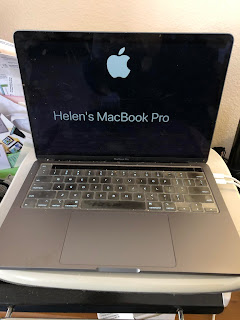I received the following inquiry from a K-12 teacher:
I came across your work on portfolios, particularly using Google apps, and I was just wondering how recent your research is. Specifically here: https://sites.google.com/site/eportfolioapps/Home. We are a school district looking to incorporate portfolios with our students (currently using what you would call “Tier 1”).
My response:
Thanks for your inquiry. You didn’t mention what grade level you want to implement ePortfolios. I find that implementation with students younger than 3rd grade becomes a teacher-centered activity, and thus less likely to be sustainable. As long as students are responsible for the implementation, then the workload on teachers is lower.
Regarding my research on portfolio development processes (collection, selection, reflection, direction, presentation, evaluation), the underlying principles and philosophies have not markedly changed since the early 1990s. What has changed are the technologies that have been used to implement portfolios, from proprietary ePortfolio systems (from late 1990s) to so-called Web 2.0 tools, such as blogs (from early 2000s) or Google Apps (from 2008). As with most technologies, the field is always changing, especially with the add-on tools to
Google Apps such as Teacher Dashboard (
Hapara) or Google’s own Classroom. Most recently there have been ePortfolio tools developed for K-12 tools, such as
Seesaw, although I have not used that one yet (looks like an elementary tool).
I have posted a web page that contains a summary of various “free” tools for ePortfolios:
http://electronicportfolios.org/eportfolios/tools.htmlI am a believer in high school students’ ownership of their own sites (or at least in a format that can be easily transferred to their own account after graduation). I found a blog entry recently that agrees with this belief:
http://www.rosscoops31.com/2016/08/18/digital-portfolios-blogs-use-authentic-technology-not-technology-made-school/You mentioned Google Apps, so I assume you are a Google Apps for Education school. If so, you have access to Google Sites, which is a fairly effective showcase portfolio tool. Google Apps also includes adequate storage (Drive) for various type of documents, including video and audio. Google’s blog is Blogger, where students can keep track of their reflections, but they can also use the Announcements Page Type in Sites. Your Google Site Administrator can transfer all student files to their own Gmail account after graduation.
I also like WordPress as a platform for reflective portfolios, and through an EduBlogs paid account, you can support a full platform that supports video (EduBlogs uses the WordPress software). A blog can be transferred to an XML file that can be transferred to another blog platform that a student owns.
You found my free self-paced online courses on developing ePortfolios (designed for K-12 teachers):
https://sites.google.com/site/k12eportfolios/ (generic online tools)
https://sites.google.com/site/k12eportfolioapps/ (Google Apps)
I have several Sites that discuss developing ePortfolios with these tools:
https://sites.google.com/site/eportfolioapps/ (Google Apps)
https://sites.google.com/site/eportfolioswp/ (WordPress)
I also recognize the incorporation of mobile devices into the ePortfolio process:
https://sites.google.com/site/mportfolios/ I follow a few schools that I think are implementing ePortfolios at the “cutting edge.” My favorite includes the High Tech High schools in the San Diego area.
http://www.hightechhigh.org/digital_portfolios.php (some schools use Google Sites, others have students create their own websites using their school web server). From my visit to their schools, I found that the portfolio process is infused throughout the curriculum (and the students I talked with LOVED their DPs—digital portfolios). They use their portfolios to support three Presentations of Learning a year (PoLs) and student-led conferences.
If you are looking at elementary schools, I follow what is happening at a group of K-8 schools on Auckland, New Zealand. Their students use Blogger and teachers use Hapara to manage student accounts. They also research their outcomes and you can see their latest results here:
http://manaiakalani.blogspot.com/2016/07/blogging-supports-writing-outcomes.htmlIn these schools, younger students use iPad apps to document their reading and writing through screen recording technologies (i.e.,
Explain Everything).
My Level 1 portfolios are spaces where students can store their work online, and share documents or folders with teachers and fellow students.
My Level 2 portfolios are spaces where students can reflect on their work on a regular basis, organized chronologically (great use for a blog).
My Level 3 portfolios are showcases of student work, organized thematically, where students can comment on their achievement around specific outcomes, goals or standards (the High Tech High model).
There is another level incorporated in many of the propriety tools, that allows teachers/schools/districts to collect evaluation data based on rubrics and evaluation of student work. I call that an institution-centered Assessment Management System (not a student-centered ePortfolio).
I hope this answers some of your questions about my current research. I will be updating these online course sites for K-12 schools over the next year, and will be offering a new facilitated course some time in the near future.



![Apple ][](https://blogger.googleusercontent.com/img/b/R29vZ2xl/AVvXsEhlBlMaZn91xldoUdZTCo_tngb-cZQHHIIzbF3HHwnnBx2LP-6g6ubSy0tawRgHFblSIU0nL1MOB-FVrh8FbloxkWKSrSCtNyP2-42P5QF3i4LUAYIXqbmz5VcPrXI8MMPmZgEr/w240-h320/IMG_0366.jpeg)